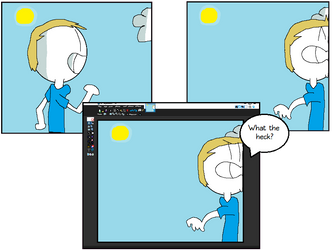ShopDreamUp AI ArtDreamUp
Deviation Actions
First, a new video: www.youtube.com/watch?v=gQRhTj…
Now some context: I have implemented some "control templates" as I am calling them, so that it is very easy for me and other script designers to get functionality like throwing objects or attaching object silhouettes to the mouse (both of which seen in this video). This allows for very precise yet still very easy and fun control over object creation and placement. It also means that all throwable objects, for example, will be thrown the same way (i.e. click and drag to set trajectory, let go to create object) so players will get the hang of things very easy and controls will be consistent from item to item (including user created items, if they choose to use these templates).
Basically, what these templates are are ShockScript functions (well, more specifically, constructors) that take your own defined functions as arguments and automatically implement the necessary player controls and associated graphics. For example, an example script that uses the template "Throw":
exec
(set makeCircle (func x y xv yv (exec
(set cir (new SimpleCircle x y 20))
(cir.setXYVel xv yv)
)))
/* (comment) so now we have defined a function "makeCircle" that takes four parameters: the x and y position of the object to be made, and the x and y velocity of it. This is perfect because the Throw template expects to be given a function with these four parameters. So, let's invoke the template */
(new templates.Throw makeCircle 4)
/* (comment) As you can see, we have instantiated the Throw template (must be instantiated and not just called because it needs to have some persistent variables, and also so we can have a reference to it if we want so that we can modify it using its methods). We fed it our makeCircle function, which will be called at the appropriate time (i.e. after the user has clicked and dragged and released). At that time our SimpleCircle will be created with the appropriate trajectory, with no extra effort on our part. And all of the trajectory graphics will be taken care of too. The '4' parameter is just a multiplier for the trajectory--basically how "sensitive" the function is to how far you move the mouse from the initial point. */
And that's it. With just one line all the code for throwing an object (just like the bowling balls in the video) is taken care of, and any function that accepts an x and y position, and an x and y velocity as parameters, can be fitted to this throw behavior.
Right now I have the templates 'Throw', 'Drop', 'Stream' (for flamethrowers and the like), and 'AttachToMouse'. There will surely be more later. This will make it easy for myself and script writers to invoke standardized, consistent behavior for their created items (if they choose to, of course--using these templates is by no means mandatory). And it will ensure that players have a consistent control experience across items.
P.S.: anyone know how to get code blocks in these journals? That code formatting above is very ugly and I'd like to be able to include whitespace and have a fixed width font. Any help much appreciated!
Now some context: I have implemented some "control templates" as I am calling them, so that it is very easy for me and other script designers to get functionality like throwing objects or attaching object silhouettes to the mouse (both of which seen in this video). This allows for very precise yet still very easy and fun control over object creation and placement. It also means that all throwable objects, for example, will be thrown the same way (i.e. click and drag to set trajectory, let go to create object) so players will get the hang of things very easy and controls will be consistent from item to item (including user created items, if they choose to use these templates).
Basically, what these templates are are ShockScript functions (well, more specifically, constructors) that take your own defined functions as arguments and automatically implement the necessary player controls and associated graphics. For example, an example script that uses the template "Throw":
exec
(set makeCircle (func x y xv yv (exec
(set cir (new SimpleCircle x y 20))
(cir.setXYVel xv yv)
)))
/* (comment) so now we have defined a function "makeCircle" that takes four parameters: the x and y position of the object to be made, and the x and y velocity of it. This is perfect because the Throw template expects to be given a function with these four parameters. So, let's invoke the template */
(new templates.Throw makeCircle 4)
/* (comment) As you can see, we have instantiated the Throw template (must be instantiated and not just called because it needs to have some persistent variables, and also so we can have a reference to it if we want so that we can modify it using its methods). We fed it our makeCircle function, which will be called at the appropriate time (i.e. after the user has clicked and dragged and released). At that time our SimpleCircle will be created with the appropriate trajectory, with no extra effort on our part. And all of the trajectory graphics will be taken care of too. The '4' parameter is just a multiplier for the trajectory--basically how "sensitive" the function is to how far you move the mouse from the initial point. */
And that's it. With just one line all the code for throwing an object (just like the bowling balls in the video) is taken care of, and any function that accepts an x and y position, and an x and y velocity as parameters, can be fitted to this throw behavior.
Right now I have the templates 'Throw', 'Drop', 'Stream' (for flamethrowers and the like), and 'AttachToMouse'. There will surely be more later. This will make it easy for myself and script writers to invoke standardized, consistent behavior for their created items (if they choose to, of course--using these templates is by no means mandatory). And it will ensure that players have a consistent control experience across items.
P.S.: anyone know how to get code blocks in these journals? That code formatting above is very ugly and I'd like to be able to include whitespace and have a fixed width font. Any help much appreciated!
Interactive Buddy 2 -- iOS gameplay video
Just wanted to post a link to the first Interactive Buddy 2 iOS gameplay video I've uploaded. Check it out! http://www.youtube.com/watch?v=UEmZinTONuY
The game is available now: https://itunes.apple.com/us/app/id572643955
Interactive Buddy 2, prepped for release
Well, it has been a long time. Interactive Buddy 2 for the browser was supposed to be released two years ago. It has been sitting on my hard drive since then, collecting digital dust.
The reason for this delay is that I decided to devote considerable effort toward making a full, feature-complete version of Interactive Buddy 2 for iPhone/iPad. The project has now come to fruition, and Interactive Buddy 2 for iOS has been submitted to Apple for review, as of today.
Hopefully IB2 for iOS will be released before Christmas (depends on how long it takes Apple to approve it), with the web prototype version being released a few days after that. The
video of shape tools in Interactive Buddy 2 (iPad)
Title says it all...
http://www.youtube.com/watch?v=0DHC281HF_k
Let me know what you think!
Mobile version of Interactive Buddy 2 updated info
Hello readers.... As previously noted, I've been working on IB2 mobile version pretty much full time lately.
At this point, I've almost got feature parity between it and the online version (which I have demoed here before). The temperature system, the circuit system, most of all the physical items, the shape building tools, saving and loading scenes, etc. have all been duplicated on the mobile version. And they are all adapted for multitouch controls.
Also, since it's all written in OpenGL/C++ rather than Flash, it's actually FASTER on a phone (I'm testing with an iPhone 4S) than it is online. I've got an iPad 3 on the way so hopefully that
© 2009 - 2024 shock-value
Comments8
Join the community to add your comment. Already a deviant? Log In
Whitespace is tedious but possible with
; monospaced fonts are possible with the CODE tag. Unfortunately, you'd still have word-wrapping issues, among other things (because it wouldn't actually be a block).